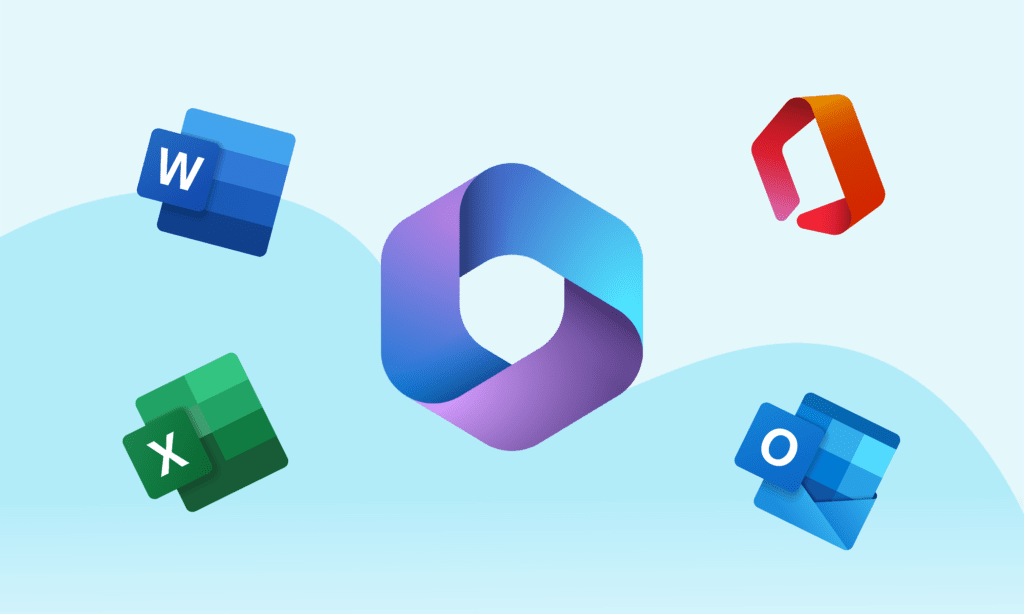As a Tampa MSP, we get an inside look into the tools organizations are using for productivity and communication. When onboarding new clients for personalized IT solutions, we often find them using many disparate, disconnected systems. For example, an organization may use Slack for communications, Dropbox for file storage and Zoom for video-conferencing.
While these tools each provide value, using so many tools – particularly if they don’t integrate with one another – can pose challenges to productivity and create unnecessary cybersecurity risks.
As a Tampa MSP, one of the first recommendations we make to new clients is to use Microsoft 365 for its full suite of solutions. These include the Office suite, Microsoft Teams and OneDrive. Below are just a few ways using Microsoft 365 can improve productivity and cybersecurity for our clients.
-
Collaboration between tools and users
Microsoft 365 makes collaboration between tools easy, which saves users time and enhances productivity. For example, users can easily create a Teams meeting in Outlook and then share and edit Word docs, PowerPoint and Excel files in real-time during a Teams call. Teams alone can replace Slack and Zoom, with added functionality to help get projects through the finish line.
The collaborative features of Word, Excel and PowerPoint also make it easy to collaborate with your team. Users can make changes to documents on the go with anytime access to files that update automatically for your team. The list could go on, because Microsoft 365 was built to enhance collaboration for today’s business user.
-
Simplified login and password solutions
Accessing the tools available through Microsoft 365 requires only one password, which has cybersecurity benefits. This means less passwords for your team to remember, and fewer passwords with the potential to be compromised. Microsoft is also at the forefront of password recommendations.
In fact, the organization recently stated that requiring users to change their password on a regular basis may not be the best practice. This is particularly the case if users are using multi-factor authentication in Microsoft 365 – which we recommend. Research has also shown that almost every rule you impose on users will weaken password quality.
-
Enhanced security to protect your business
Microsoft 365 offers business users a comprehensive list of cybersecurity protections. For instance, Business Basic users have access to advanced cybersecurity tools, including anti-phishing, antispam and antimalware protection. Business Premium users also have access to data encryption, device security, enforced multi-factor authentication and advanced threat protection.
Because Microsoft 365 is a subscription-based tool, it is also continually updated with the latest features and security patches. For Microsoft 365 users, gone are the days where outdated software puts your business at risk of a security breach.
At Atlas, our personalized IT solutions clients also have access to KnowBe4 security awareness training and seamless reporting of business email compromise (BEC), made possible by an Outlook plug-in.
Interested in upgrading your business’ personalized IT solutions to include the full suite of Microsoft 365 products? Our Tampa MSP can help migrate your network to Microsoft 365 to improve productivity and cybersecurity. Contact us today to learn more.