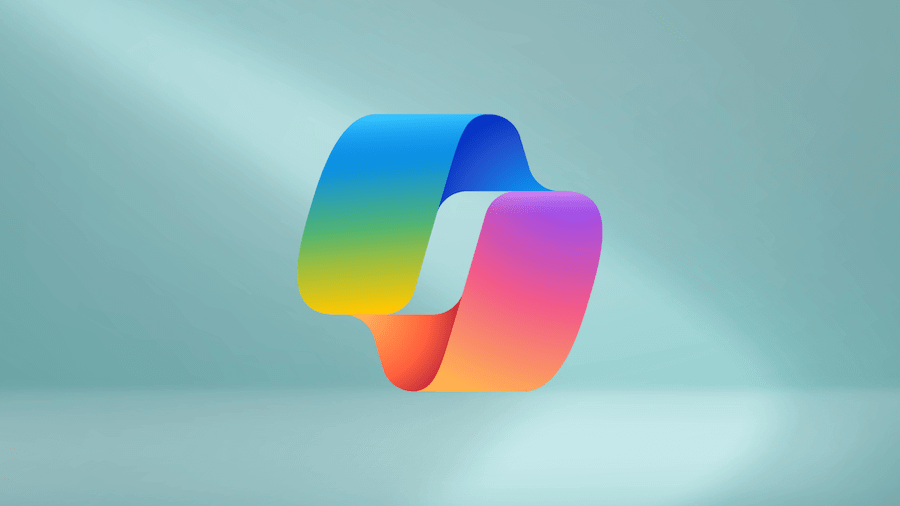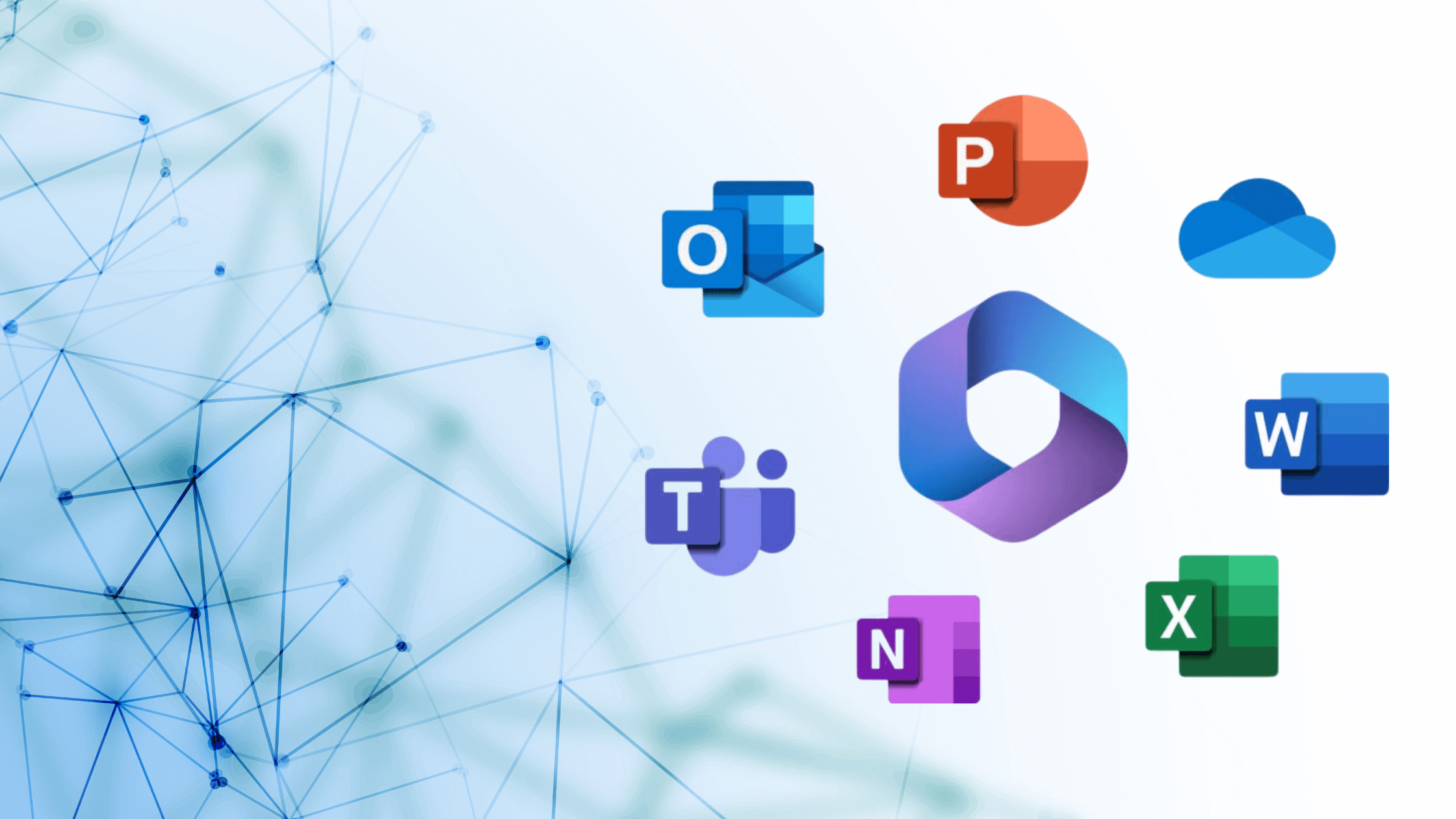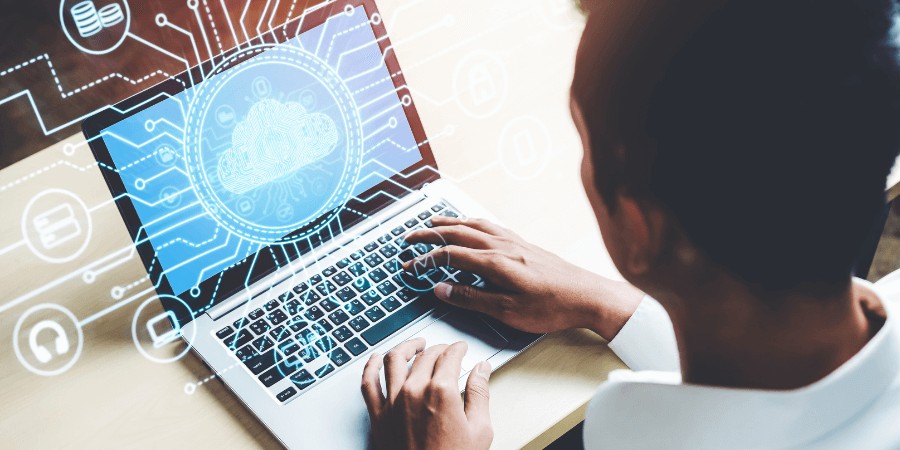Boosting Productivity: A Deep Dive into Microsoft Copilot for Business Success
Introduction to Microsoft Copilot
In November 2023, Microsoft released its generative AI concept – Microsoft Copilot. The software company is calling Copilot a “digital companion for your whole life” and citing major productivity gains for users in the first few months.
Data shows that the Microsoft AI concept makes people more productive, more creative and saves them time. According to research, which used a combination of surveys and experiments:
- 85% of users said Copilot helps them write a good first draft faster.
- 75% of users said Copilot “saves me time by finding whatever I need in my files.”
- 70% of Copilot users said they were more productive.
- 68% of Copilot users said it improved the quality of their work.
- 64% of users said Copilot helps them spend less time processing email.
Clearly, Microsoft Copilot is boosting productivity for Microsoft 365 business users. But what is it? and what does it do?
What is Microsoft Copilot?
Microsoft Copilot is a natural language interface that combines the power of large language models (LLMs) with your data in the Microsoft Graph. Copilot offers a consistent user experience across Bing, Edge, Microsoft 365, and Windows – bringing all the Microsoft AI tools into one user experience.
In Microsoft 365, Copilot helps users perform actions quickly in Word, Excel, PowerPoint, Outlook and Teams. The tool is integrated into the apps for ease of use and combs across the user’s entire repertoire of data to simplify tasks. Microsoft 365 Copilot pulls data from emails, meetings, chats and documents, to answer questions, auto populate documents, recap meetings and more.
Like free AI-powered chats, such as ChatGPT and Bing Chat, the Microsoft AI tool offers AI-powered web search, answers and content generation. However, Microsoft’s version is geared toward the business user. Data is pulled from the Microsoft Graph based on user permissions, and data is protected by enterprise-grade security, privacy and compliance. This is a big consideration for business users, given that ChatGPT learns from users data input and data is considered public.
Currently, Copilot is available for Microsoft 365 Enterprise and Business users.
Leveraging Microsoft Copilot in Microsoft 365
Copilot is being called an AI assistant and can help streamline several tasks in the Microsoft 365 app universe. Below are just a few ways users are leveraging the power of Microsoft Copilot to increase productivity.
Copilot in Word
With Copilot, users can quickly create or edit documents in Microsoft Word to jumpstart the creative process and streamline editing and formatting. Copilot helps users to:
- Create a first draft based on information from other Microsoft 365 applications.
- Rewrite or edit a draft to make language more precise and/or change the tone of the writing.
- Create a summary of any document to quickly get up to speed.
- Save time on formatting by asking Copilot to generate a table from your copy.
Copilot in Excel
In Excel, Microsoft Copilot allows users to analyze trends and create professional-looking tables and charts in a fraction of the time. Users can:
- Filter and sort data quickly by prompting Copilot to highlight data over a certain value.
- Create powerful, professional visuals and generate forecasts.
- Ask questions about data to uncover key insights.
Copilot in PowerPoint
In PowerPoint, Copilot can create beautiful presentations with a simple prompt and add relevant data from other documents. Copilot helps users to:
- Reformat or add relevant pictures or illustrations.
- Create a three-slide summary of an existing longer presentation.
- Create a presentation from scratch based on information in a Word document or other source within Microsoft 365.
Copilot in Outlook
With Copilot, you can clear your Outlook inbox in minutes and get up to speed more quickly.
- Summarize long email threads and suggest action items, replies, follow-up and more.
- Summarize emails missed while out of the office and flag important items.
- Shorten an email draft and make the tone more professional, or ask Copilot to match the tone to your unique writing style and voice.
- Easily manage meeting invites and find the best time to schedule a call or Teams meeting.
Copilot in Teams
Copilot also makes meetings more productive in Teams. Users can:
- Summarize key discussion points including who said what and where the group agrees or disagrees.
- Catch up on what you missed if you join a meeting late.
- Suggest action items in real time during a call.
Interested in leveraging the power of Microsoft Copilot to boost your employees’ productivity? Contact us to learn more about Microsoft 365 and the full suite of offerings for your business.