End of Windows 10 Support: Is Your Business Ready?
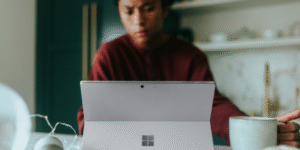 Microsoft has officially announced the end of Windows 10 support, effective October 14, 2025. While that may seem far off, smart business leaders know that IT transitions take time, planning and the right partner. If your company relies on Windows 10 to operate, it’s time to begin preparing for the inevitable shift to Windows 11.
Microsoft has officially announced the end of Windows 10 support, effective October 14, 2025. While that may seem far off, smart business leaders know that IT transitions take time, planning and the right partner. If your company relies on Windows 10 to operate, it’s time to begin preparing for the inevitable shift to Windows 11.
In this blog post, we’ll explain what the end of Windows 10 support means for your business, what you need to know about migrating to Windows 11, and how managed service providers (MSPs) like Atlas Professional Services can help make the transition smooth, secure and cost-effective.
Key Takeaways
- Windows 10 support ends on October 14, 2025. After this date, Microsoft will no longer provide security updates or patches to this version of Windows

- Security updates are vital for protecting your system from vulnerabilities and cyber threats
- Using an unsupported operating system poses significant risks, including increased susceptibility to malware and data breaches
- Upgrading to Windows 11 offers enhanced security features, improved performance and compatibility with the latest applications
- The right MSP partner can help your business maintain productivity and protection from cyber risks
Windows 10 Support End Date
 October 14, 2025, marks the end of the road for Windows 10 support, a date that’s both a deadline and a call to action. Microsoft has clearly outlined this timeline, giving users ample notice to prepare. Without security updates, your system becomes vulnerable to the myriad threats lurking online.
October 14, 2025, marks the end of the road for Windows 10 support, a date that’s both a deadline and a call to action. Microsoft has clearly outlined this timeline, giving users ample notice to prepare. Without security updates, your system becomes vulnerable to the myriad threats lurking online.
Businesses, in particular, can’t afford to sit on their hands, as the implications are far-reaching. It’s time to start planning for the inevitable change.
Microsoft’s decision to end Windows 10 support aligns with their strategy to push users toward newer, more secure platforms. As technology advances, older systems become increasingly susceptible to security threats. By ceasing updates, Microsoft aims to encourage users to embrace the latest innovations in operating systems.
What Does the End of Windows 10 Support Mean for Your Business?
When Microsoft ends support for a version of its Windows operating system, it stops providing critical updates, security patches and technical assistance for that version. For Windows 10, this means:
- No more security updates or bug fixes
- No support from Microsoft Help Desk
- No new features or performance improvements
- Increased cybersecurity risks
Businesses that continue using Windows 10 after support ends will be more vulnerable to malware, ransomware and other cyberattacks.
Additionally, many third-party applications will begin phasing out compatibility with unsupported Windows versions, creating software compatibility issues that can hinder productivity and security.
For companies in regulated industries such as healthcare, finance or legal services, remaining on an unsupported operating system could also result in non-compliance with standards such as HIPAA, PCI-DSS and others. Regulatory fines and reputational damage could be costly consequences of inaction.
More than just an IT inconvenience, the end of Windows 10 support represents a business risk that must be proactively managed. Cybercriminals often target organizations running outdated software, and even one breach can have devastating effects on operations and trust.
Timeline for the End of Windows 10 Support
Here are the key milestones:
- June 2025: Microsoft is expected to ramp up communications to encourage migration.
- October 14, 2025: Microsoft officially ends support for all editions of Windows 10.
- Post-October 2025: Extended Security Updates (ESUs) may be available at a high cost, but these are intended as short-term stopgaps, not long-term solutions.
The window for an orderly, low-stress transition is now. Businesses that act early will have more control over costs, timing and outcomes.
Migrating away from Microsoft Windows 10 is not just about software updates—it’s about maintaining your operational integrity, safeguarding your data and preparing for continued digital evolution. The earlier you start the planning process, the smoother the transition will be.
Why You Shouldn’t Delay Your Transition from Windows 10
Waiting until the last minute to migrate away from Microsoft Windows 10 can have serious consequences:
- Operational disruptions from rushed deployments or hardware failures

- Increased costs due to emergency upgrades and overtime labor
- Greater exposure to cyber threats as vulnerabilities go unpatched
- Loss of productivity due to software incompatibility
Businesses that act now can benefit from:
- Proactive planning and scheduling
- Predictable IT budgeting
- Less downtime and fewer disruptions
- Stronger long-term cybersecurity posture
- A more modern and efficient digital workplace
Delaying until the last minute can lead to workforce frustration, business continuity challenges and unanticipated costs. On the other hand, a well-planned migration offers opportunities to modernize infrastructure, enhance endpoint security and boost employee productivity.
Importance of Security Updates
Security updates are the unsung heroes of your operating system, working tirelessly behind the scenes to keep your data safe. They patch vulnerabilities, fix bugs and bolster defenses against cyber threats. For Windows 10 users, these updates form a crucial line of defense, ensuring that your system remains robust and reliable. Without them, your digital world becomes a riskier place.
In the ever-changing landscape of cybersecurity, threats are constantly evolving. Hackers exploit vulnerabilities faster than you can say “malware,” and without regular updates, your system becomes a sitting duck. Cybercriminals are always on the lookout for weak links, and unsupported systems provide an open door to your sensitive information. Whether you’re a business or an individual, the stakes are high.
For businesses, maintaining a secure and compliant system is non-negotiable. Security breaches can lead to data loss, reputational damage and financial loss. Regular software updates help mitigate these risks by keeping your defenses strong. A secure system means peace of mind, allowing you to focus on your core activities without the constant worry of cyber threats.
Moreover, a lack of updates due to using unsupported software can lead to performance issues. As software evolves, older systems may struggle to keep up, resulting in slower performance or instability. This can impact productivity, causing frustration and inefficiency. Staying current with updates and supported technology ensures your system runs smoothly, allowing you to work efficiently and effectively.
Risks of Using an Unsupported Operating System
Operating without support is like sailing without a compass—you’re navigating in the dark, hoping you don’t hit a reef. As previously mentioned, unsupported operating systems are prime targets for malware attacks, as they lack the necessary defenses to ward off threats. The absence of updates means vulnerabilities go unpatched, leaving your system exposed and your data at risk.
Compatibility issues are another concern. As software developers release new applications, they often focus on supported operating systems. Using an outdated system can lead to frustrating compatibility issues, preventing you from accessing the latest tools or features. This can hinder productivity and limit your ability to stay competitive in a fast-paced digital environment.
For businesses, the risks are compounded by regulatory requirements. Compliance with industry regulations often demands the use of supported systems. Failing to comply can result in penalties or legal action, not to mention the potential damage to your reputation. Unsupported systems can also compromise sensitive information, leading to data breaches that could have been avoided with regular updates.
Data breaches are costly, both financially and in terms of trust. Customers expect their data to be protected, and a breach can erode confidence in your brand. Regular updates play a vital role in safeguarding your data, ensuring that you’re not left vulnerable to cyber threats. Without them, you’re leaving the door wide open for cybercriminals.
Migrating to Windows 11: What You Need to Know
Windows 11 was released in October 2021 with a focus on modern user experiences, improved productivity tools and enhanced security features. However, not all Windows 10 devices will be eligible to upgrade.
System Requirements for Microsoft Windows 11:
- 64-bit processor with at least 1 GHz and 2 or more cores
- 4GB RAM minimum
- 64GB storage minimum
- UEFI firmware with Secure Boot capability
- TPM version 2.0
- See all requirements
Many older devices will need to be replaced to run Windows 11 effectively. Before upgrading, businesses must assess whether their current hardware meets Microsoft’s requirements. At Atlas, we help clients inventory and evaluate systems to determine what can be reused, what must be upgraded and what can be replaced over time.
New Features in Windows 11:
- Redesigned taskbar and Start menu
- Integrated Microsoft Teams chat
- Snap Layouts for multitasking
- Enhanced virtual desktops
- Auto HDR and DirectStorage for gaming and media
- Improved security with hardware-based isolation, encryption and malware protection
- Performance optimizations that support modern workloads and hybrid work models
Microsoft Windows 11 isn’t just a cosmetic upgrade. It reflects a reimagined approach to digital workspaces. From advanced biometric logins to deeper integration with cloud services and collaboration platforms, Windows 11 is built for the next generation of business.
Key Steps to Prepare for the End of Windows 10 Support
Migrating to Microsoft Windows 11 requires thoughtful planning, not just flipping a switch. Here’s a roadmap to help your business transition successfully:
1. Inventory Your Systems
- Identify all machines currently running Windows 10.
- Determine which systems meet Windows 11 requirements.
- Plan for phased replacements or upgrades, if needed.
2. Evaluate Business-Critical Applications
- Confirm application compatibility with Windows 11.
- Test key programs in a Windows 11 environment.
- Work with software vendors on required updates.
3. Develop a Migration Plan
- Establish timelines, budgets and benchmarks.
- Define user groups and prioritize high-need teams.
- Build in time for testing, training and deployment.
4. Communicate with Your Team
- Share the migration plan with employees.
- Set expectations and offer training resources.
- Appoint internal champions for smoother adoption.
5. Engage an Experienced IT Partner
- Work with a managed services provider like Atlas to plan and execute a seamless migration.
- Let experts handle updates, backups, system testing and help desk support.
With these steps, you can turn a potential business risk into an opportunity for digital transformation and future-ready operations.
Recommendations for a Smooth Upgrade Process
 Planning your upgrade well before the support end date is a smart move. By starting early, you give yourself plenty of time to address any issues that may arise, ensuring a smooth transition. Waiting until the last minute can lead to unnecessary stress and complications – so take action now.
Planning your upgrade well before the support end date is a smart move. By starting early, you give yourself plenty of time to address any issues that may arise, ensuring a smooth transition. Waiting until the last minute can lead to unnecessary stress and complications – so take action now.
Ensure your hardware meets the requirements for Windows 11. Conduct a thorough evaluation to identify any necessary upgrades or replacements. Compatibility is key to a seamless transition, so don’t overlook this critical step.
Backing up your data is a non-negotiable step in the upgrade process. Ensure all important files are securely stored to prevent potential loss. Data loss can be catastrophic, so take the time to safeguard your digital assets.
Seek professional IT support if necessary. If you’re unsure about the upgrade process, consulting with experts can provide peace of mind. They can offer guidance and support, helping you avoid common pitfalls and ensuring a successful transition.
Familiarize yourself with the new features of Microsoft Windows 11 to maximize productivity. Take the time to explore the new interface and functionalities, ensuring you’re ready to make the most of your new system. Knowledge is power, and being prepared can make all the difference.
How a Managed Services Provider Can Help
Partnering with an MSP for your Windows migration can save time, money and stress. Here’s how Atlas Professional Services is supporting clients through the end of Windows 10 support:
Strategic Planning and Assessment
We begin by performing a detailed IT audit to assess clients’ current systems, identify Windows 11-compatible devices and develop a plan tailored to their business needs.
Hardware and Software Recommendations
If upgrades or replacements are needed, we recommend cost-effective hardware and software solutions that align with long-term business goals and budget.
Structured Rollouts and Testing
We design migration plans in phases to minimize disruptions and ensure all applications, configurations and data function as expected on Windows 11.
Ongoing Monitoring and Support
After the migration is complete, Atlas offers proactive monitoring, patch management and technical support to keep your IT infrastructure secure and stable.
Why Atlas Professional Services Is the Best Partner for Windows 10 to 11 Migrations
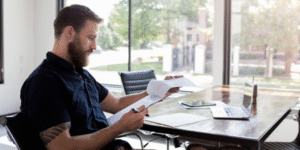 At Atlas Professional Services, we specialize in helping businesses across Tampa Bay and beyond prepare for IT transitions of all sizes. When it comes to navigating the end of Windows 10 support, here’s why Atlas stands out:
At Atlas Professional Services, we specialize in helping businesses across Tampa Bay and beyond prepare for IT transitions of all sizes. When it comes to navigating the end of Windows 10 support, here’s why Atlas stands out:
1. Proven Expertise
With more nearly two decades of experience in IT services, we’ve helped dozens of businesses through operating system migrations and complex IT projects. Our team knows how to avoid common pitfalls and deliver success.
2. Client-First Approach
We customize every migration strategy based on your company’s needs, timelines and growth plans. No cookie-cutter solutions here. We focus on outcomes that align with your goals.
3. Certified Professionals
Our team includes Microsoft-certified technicians with deep knowledge of both Windows 10 and Windows 11 environments. That expertise ensures that every upgrade is done right the first time.
4. End-to-End Services
From consultation and assessment to procurement to installation and support, we handle every step of the process so you don’t have to juggle multiple vendors. Atlas provides full lifecycle support.
5. Business Continuity Focus
We minimize downtime, prevent data loss and ensure your business stays up and running during the transition. You can trust us to safeguard operations while you modernize your technology.
6. Local Presence, Personalized Support
As a trusted Tampa-based MSP, we bring local accountability and responsive service. Our clients are more than accounts—they’re partners in progress.
Frequently Asked Questions from Windows 10 Users
What happens if I miss the end-of-support deadline?
You can still use Windows 10 after October 14, 2025, but without security updates, your business will face increasing risk of cyberattacks, software incompatibility and regulatory compliance issues.
Will there be any Windows 10 to 11 compatibility issues?
There might be some compatibility issues while upgrading from Windows 10 to Windows 11, especially if your devices do not meet the minimum system requirements.
Will your PCs meet the minimum specification for Windows 11?
To ensure a smooth transition to Windows 11, it’s crucial to check if your devices meet the minimum system requirements. These include a compatible processor, sufficient RAM and TPM 2.0 chip. If your PCs do not meet these requirements, it’s recommended to upgrade your hardware before installing Windows 11.
What local data issues should PC admins be aware of?
PC admins should be aware of potential data loss during the upgrade process to Windows 11. It’s important to back up all essential data stored locally on the PCs before initiating the upgrade. This will help prevent any loss of critical information and ensure a seamless transition to the new operating system.
Should you do a clean Windows 11 install?
While an in-place upgrade from Windows 10 to Windows 11 is possible, doing a clean install is often recommended for a fresh start. A clean install of Windows 11 can help eliminate any potential compatibility issues and ensure optimal performance. However, make sure to back up all important data before proceeding with a clean install to avoid any data loss.
Can I get extended support?
Microsoft may offer Extended Security Updates (ESUs), but these are expensive and limited in scope. They are best used as temporary stopgaps, not long-term solutions. Relying on ESUs can end up costing more than a full upgrade.
Do I need new computers to run Windows 11?
Possibly. Many older machines do not meet Windows 11 hardware requirements. An IT assessment can help you determine which systems can be upgraded and which need replacement. Atlas can help with this evaluation.
Is it better to upgrade or buy new?
It depends on the age and specifications of your current hardware. Atlas can help you compare costs and benefits to make the best decision. In many cases, new devices bring energy efficiency and performance gains that offset upfront costs.
How long will the migration process take?
That depends on the size of your business, the number of endpoints and the complexity of your IT environment. However, the sooner you start, the more flexible and efficient the process will be.
Take Action Now Before the End of Windows 10 Support
 The end of Windows 10 support is not just an IT concern — it’s a business continuity and cybersecurity priority. Businesses that start preparing now will avoid unnecessary risk, reduce costs and position themselves for future success.
The end of Windows 10 support is not just an IT concern — it’s a business continuity and cybersecurity priority. Businesses that start preparing now will avoid unnecessary risk, reduce costs and position themselves for future success.
If you’re unsure where to start, Atlas Professional Services is here to help. From strategic planning to full-scale implementation and training, our team will guide you every step of the way.
Let Atlas make your upgrade simple, secure and strategic. Contact us today to schedule a Windows 10 migration consultation and ensure your business is ready for what’s next.







