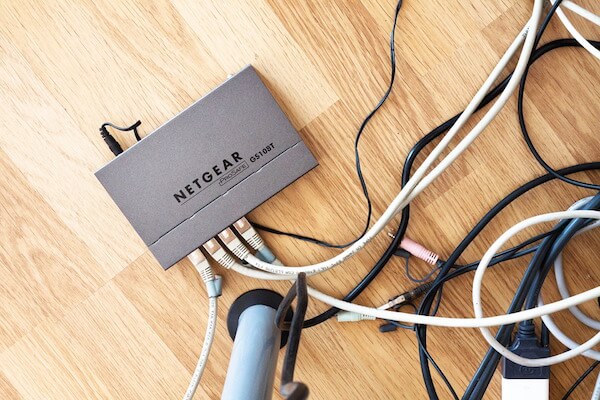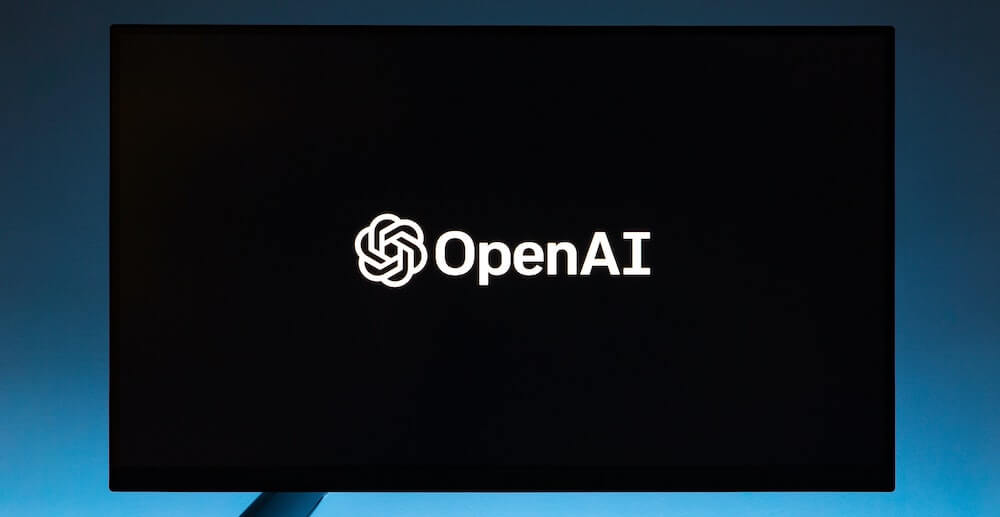Home Router Security: Protect Your Business When Working at Home
As much of America continues to work from home, cybersecurity remains a top concern for businesses. In a perfect world, we recommend that businesses provide all remote employees with company-issued laptops. These would come loaded with anti-virus protection, a firewall and other security features. However, some businesses can’t get the computers they need for staff, leaving employees to work on personal devices. As a result, home router security has emerged as a new cybersecurity concern for businesses.
Executives fear that their employees’ home routers do not protect information as stringently as business-grade routers – for good reason. And, computers are more susceptible to data breaches than ever before.
Home router security is important, but securing these devices is often left up to the internet provider that supplied the device. Typically, a router is provided as part of a monthly internet service agreement. The router provides the optimum capabilities for the connection and has the necessary configurations to make the network work.
Home routers typically come with a built-in firewall that provides some level of protection. However, protection can vary from router to router. If you have employees working from home on personal devices, here are a few things they can do to improve security and better protect your businesses.
Optimize Home Router Security
Using the router provided by your internet security provider (ISP), employees can improve home router security by:
1. Changing the username name and password
Routers will typically come with a default username and password. The first step to securing the router is to change both to something unique. The username should be easy to identify, but not something as specific as “Apartment 302.” The password should include both upper- and lower-case letters, numbers and symbols.
2. Turning on automatic firmware updates
If automatic updates are available, our team recommends that your employees turn those on, or ask their ISP if this is an available option. If this is not available on the router, it may be time to upgrade to a new router that is more secure. Instructions on how to do this typically vary from router to router, and can be found with a quick internet search.
3. Increasing wireless encryption
Encryption is a way to conceal information by making it appear to be random data. We recommended that employees configure wireless encryption to allow for the maximum encryption the router supports. WPA2 wireless encryption ensures only authorized users can access your network. Some routers may also support the latest standard, WPA3. Simple instructions on how to configure encryption can be found online.
Add Layers of Protection for Improved Home Router Security
In addition to the above, employees can improve home router security by layering on added protections such as firewall software, internet security software and a VPN.
1. Firewall Software
While most home routers come with built-in firewall software, this is often not enough to protect a network. The most basic firewalls offer web content filtering, time restrictions and parental controls. However, they do not provide the same protection as business-class firewalls. If you want to improve home router security, the first step is to have employees upgrade their firewall software to a more superior internet threat protection package. These can be purchased online, or at your local computer store, and paid for on a yearly basis.
2. Internet Security Software
While home router security is important, it’s more likely that your employees will invite hackers into your system by clicking on fraudulent links. To protect from this type of attack, we recommend that all home computers and devices have internet security software installed such as Norton, McAfee or Avast Antivirus. This software can include a comprehensive suite of anti-virus and anti-spam protection, firewalls, website protection and filtering, and more.
3. Virtual Private Network (VPN)
Setting up a VPN is a great way for businesses to protect themselves while employees are working from home. Personal VPNs have also become popular lately as a way to hide user activity from hackers. In essence, a personal VPN creates a secure tunnel between the computer and a secure VPN cloud provider and encrypts data so it is difficult or impossible for hackers to read.