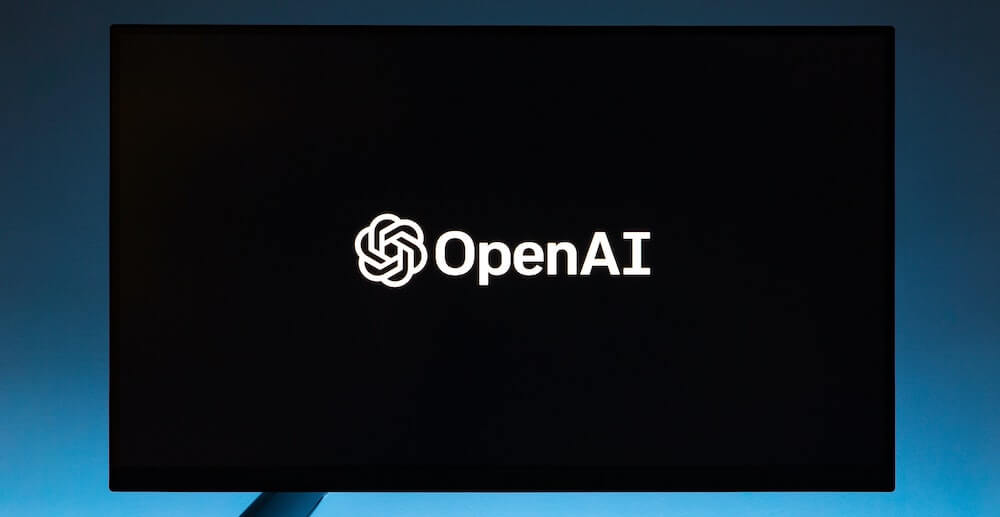5 Things to Consider Before Moving to Cloud-Based Email
Many startups and small businesses subscribe to cloud-based applications for their email, given the popularity and simplicity of that model. But, many mid-sized to large companies still host their email on on-premise servers. Email servers and software tend to need upgrading or replacing every several years. So, businesses managing email onsite may find themselves in a position where they’re considering moving to cloud-based email.
There isn’t a “right” answer to this predicament, because every business is different. But, below are a few considerations. These can help business leaders decide whether to move email from on-premise servers to the cloud.
-
Resiliency and Redundancy
In today’s environment, many businesses can’t afford their email being down. The first thing to consider is how resilient your email system would be in each hosting scenario. By resilient, we mean the email system’s ability to withstand disruptive operational problems that range from human error to natural disasters. Redundancy can help make sure there are appropriate failover systems in place, should there be an interruption to the primary email system.
Questions to ask: Will your on-premise email servers be able to withstand a major operational upset, such as a wide-spread power-outage? If not, what would it take – in terms of technology, expertise and expense – to get it there? On the flip side, what level of resiliency and redundancy would moving to cloud-based email bring so that your email will keep running without interruption, regardless of a major event?
-
Hardware, Software and Licensing Costs
Hardware for on-premise email servers can be pricey, and they typically have a three-to-five-year lifecycle. When analyzing costs, remember that these servers will have to be upgraded or replaced every few years. In addition, running email on-premise means that each individual employee will need purchased and/or licensed email software – such as Microsoft Outlook – installed on his or her computer. Email software also requires upgrades usually every several years, if not sooner, depending on the needs of the business. These expenses should also be estimated for the long-term.
If moving to cloud-based email, businesses pay for a subscription per user. Rather than paying higher up-front charges to purchase software, the costs are spread out over a monthly subscription model. Cloud-based services upgrade software as needed, without additional cost to users.
Questions to ask: How many people need email? What are the estimated hardware, software and licensing costs for on-premise email for the next five to ten years? If you’re moving to cloud-based email, what’s the estimated subscription cost for all users for the next five to ten years?
-
“Unseen” Operating Costs
Something else to keep in mind with on-premise email servers are what we consider “unseen” operating costs. These include things like the cost of electricity and internet connections that will power the email servers at your desired level of performance and speed. In addition, human resource expenses may be involved. Do you have staff members dedicated to – or involved with – maintaining and managing the email servers? (These costs do not come into play when moving to cloud-based email.)
Questions to ask: How much is being spent – and will be spent in the coming years – on unseen operating costs like electricity, internet and staff to operate on-premise email servers? When unseen operating costs are added to the costs outlined in point 2 above, what are the total costs to host email on-premise? How does this total cost compare to the total subscription cost if you’re moving to cloud-based email?
-
Other Necessary Software
Most businesses need more than just email software to function. If email is being hosted on-premise, the organization may also need to purchase additional software upfront. This could include software for word processing, spreadsheets, presentations and possibly other programs. If the business is moving to cloud-based email, however, offer upgrade options to add various types of software to the email subscription.
Questions to ask: Other than email, what other software do we need now or in the near future? What would it cost to purchase this software and/or licenses and install it on each computer, if email is hosted onsite? If you’re moving to cloud-based email, does the program offers these programs as add-ons? What would it cost to include them in your email subscriptions?
-
Third-Party Backups for Cloud-Based Email
If you’re considering moving to cloud-based email, know that most don’t have a robust backup system in place, if any. That means that company emails may not be able to be recovered if they are lost due to accidental deletion, cybersecurity breaches, and other internal and external threats.
Third-party business software exists that can integrate into and back up cloud-based email programs to a separate storage solution. In addition to being able to recover lost email – and potentially other data, like contacts, calendars and other apps – these third-party backup programs may fill retention policy gaps and meet legal and compliance requirements.
Questions to ask: Which third-party backup solution can integrate with the cloud-based email software under consideration? How quickly can you recover lost data? And, how granular is the recovery, in terms of getting back full mailboxes, data and documents? What is the cost of this third-party software, and how does it impact the total cost of moving to cloud-based email?
In conclusion, deciding whether or not moving to cloud-based email is right for your business involves cost-benefit analysis. It’s important to look at short-term and long-term costs – both obvious and “unseen” – for each scenario. But it’s also critical to consider what your business needs to operate efficiently. This includes making sure your email service remains uninterrupted, no matter the emergency.
For help with running email on-premise or moving to cloud-based email, contact us today.