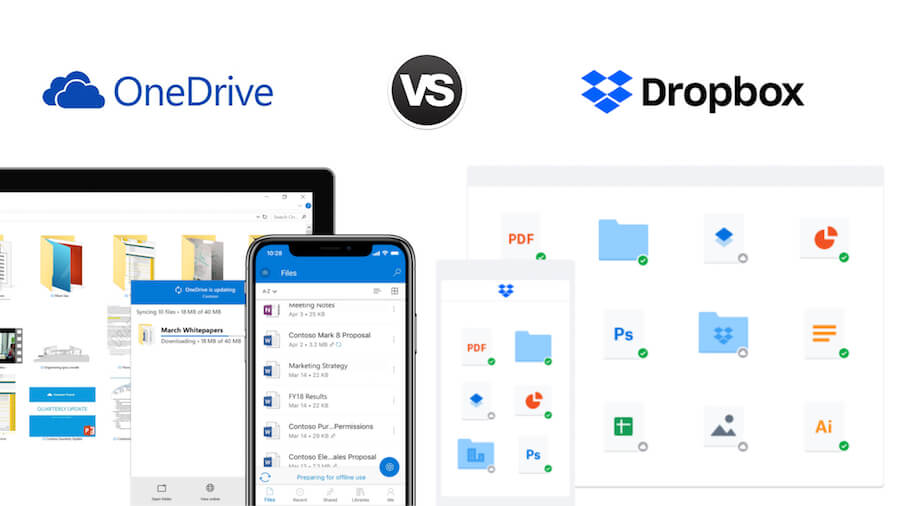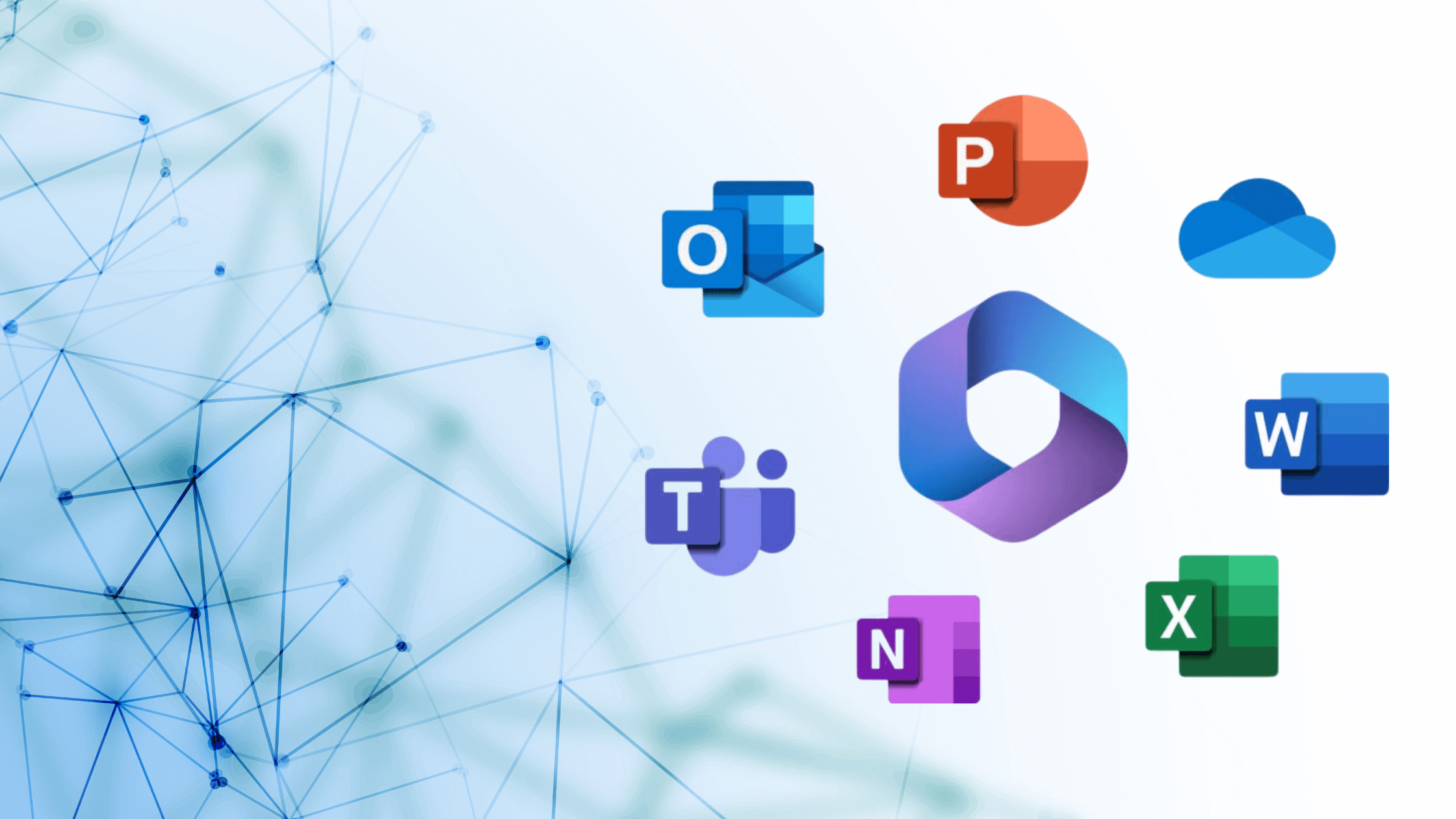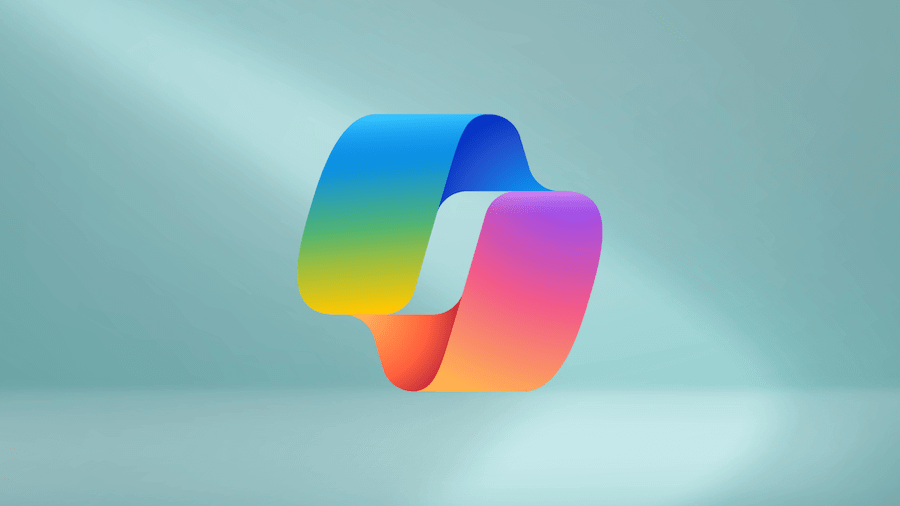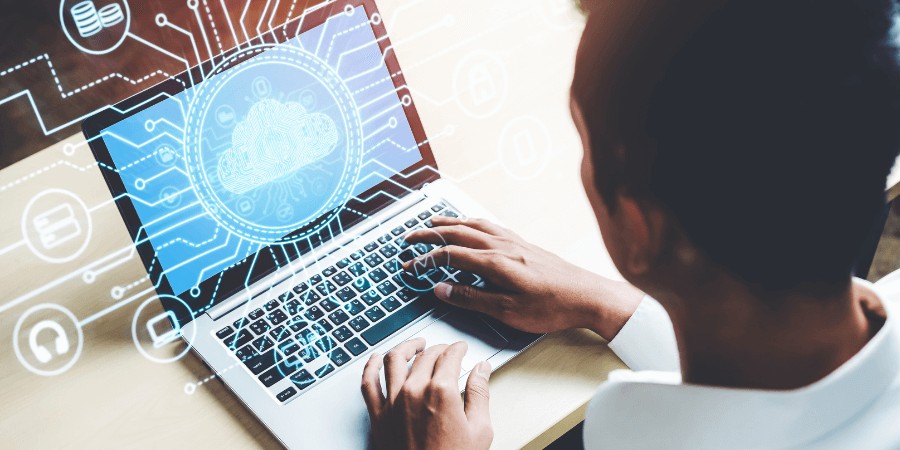OneDrive or Dropbox | Which is Best for Your Business in 2020?
Over the last several years, cloud storage systems have emerged as the gold standard for data storage. This is particularly true for small- to mid-size businesses that require data backup and recovery services without the hefty overhead of an on-site or co-hosted data center. If you’re on the market for a cloud storage system, you’ve likely heard of OneDrive Business or Dropbox Business.
The two are leaders in the cloud market, and both are excellent options for businesses today. However, before investing in a new cloud storage system, it’s a good idea to compare the features of both. Here are a few things to consider when comparing OneDrive to Dropbox for business.
Integration with Microsoft Products
If your business uses the Microsoft suite of products, OneDrive is a step ahead of Dropbox in terms of integrations. OneDrive is a Microsoft product, meaning it seamlessly integrates with the Windows operating system, Office and Office 365. Nearly every product in the Office suite offers intuitive integrations with OneDrive. For instance, users can easily:
- Attach OneDrive files to emails in Outlook
- Create sharable links in Teams
- Co-author documents in Word on Office 365
While Dropbox also integrates with Microsoft products, it does require using the Dropbox Business integration. Each Microsoft product requires its own unique extension, making a bit more work for administrators deploying the tool. However, once integrated, the extensions allow users to easily send files in Microsoft Teams and attach files to emails in Outlook without leaving Dropbox.
In the battle of OneDrive for business or Dropbox for business, OneDrive is the clear winner in this category.
Data Backup and Recovery
When comparing cloud storage systems, data backup and recovery is an important consideration. Both OneDrive for business and Dropbox for business allow users to restore files from a previous time period. Users may want to do this if they accidentally deleted files or if a malicious attack compromised files.
OneDrive saves all lost or deleted files for 30 days and allows users to restore files at any point during that time. The OneDrive Files Restore feature shows users all file activity, allowing them to determine which version of the file meets their needs before restoring the document. Dropbox offers the same functionality. However, when you choose a Dropbox Professional or Business account, file recovery and version history is available for the previous 180-day period.
That feature alone makes Dropbox the better option in the comparison between OneDrive for business or Dropbox for business.
Price per User
When comparing OneDrive to Dropbox for business, price is another important consideration. The standard Dropbox business plan gets you 5TB (5,000 GB) of storage space per month for $12.50 per user, per month when you have three or more users. The advanced plan gives you unlimited storage space for $20 per user, per month for teams of three or more.
Pricing for OneDrive starts at $5 per user, per month for 1 TB of storage with its OneDrive for Business Plan 1. Pricing increases to $10 per user, per month for unlimited storage with its OneDrive for Business Plan 2. However, if your company is a subscriber to Office 365, you already have OneDrive included in your monthly subscription. Microsoft 365 Business Basic and Microsoft 365 Business Standard users have access to 1 TB of storage per user at no added cost per month.
Because of this essentially free option for Microsoft 365 users, we’re voting OneDrive the winner of this category in the comparison between OneDrive for business or Dropbox for business.
Other features
There are a number of other features that you could compare between OneDrive for business or Dropbox for business. These include security, collaboration and mobile integrations. However, the two are fairly similar in all three categories.
Both cloud storage systems offer:
- Advanced data-encryption methods to protect user data
- Two-factor authentication for added security on user accounts and files
- Endless collaboration options, such as commenting in documents, tagging users to alert them of changes, and collaborative document creation
- Anywhere access with mobile applications, allowing users to access files from their computer, mobile phone or tablet device
As a Microsoft partner, Atlas works exclusively with Microsoft OneDrive and would recommend the service to any business seeking a cloud storage system.