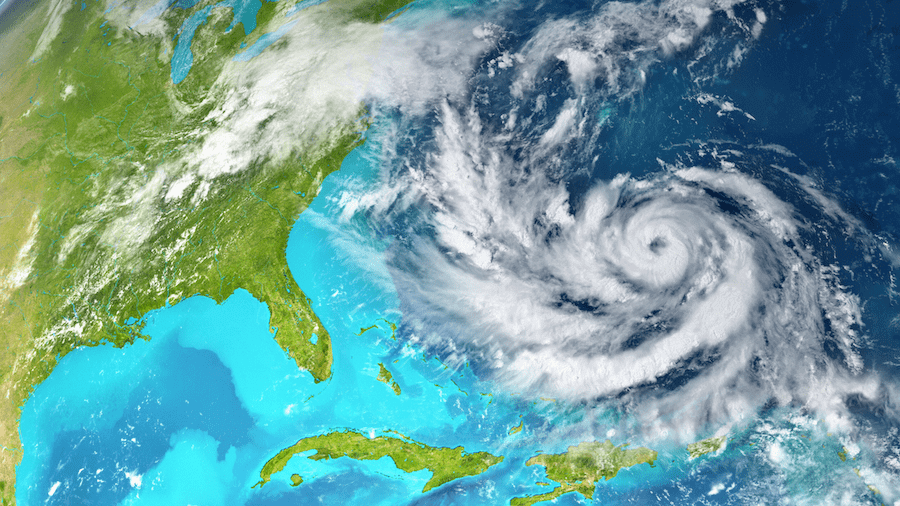Prepare Your Tampa Business for Disaster Recovery
Seven Steps for Planning for and Recovering from a Disaster
When Hurricane Irma hit Florida in September, it initiated a flurry of Tampa business disaster recovery. Unfortunately for companies that didn’t already have a disaster recovery plan in place, many found themselves unprepared for the power outages, equipment damage, and Internet and server problems that Irma caused.
We can’t prevent natural disasters. But we can prepare for them, thereby mitigating or preventing certain issues that can cripple our businesses. The key is to prepare for a disaster before it becomes evident. It’s too late to effectively prepare for a hurricane, for example, when it’s a few days away from making landfall.
If your Tampa business needs a disaster recovery or disaster preparedness plan, here are seven steps for developing one.
-
Meet with Your Team
Before you begin planning, it’s important to schedule a meeting with your team to discuss critical issues and share best practices. Include your internal IT team and/or managed service provider, CEO, CFO and office managers. Begin the conversation about what needs to happen to keep the business running should a disaster occur.
Common questions that should be considered include:
- What happens if the office loses power?
- How many employees are needed to work during a disaster outage?
- How will you get to your data and where will it be located?
- Should you consider a central meeting location, such as a hotel, if employees lose power at home?
- What about considering a mobile recovery service that provides computers and a place for employees to work?
- What is your Tampa business disaster recovery plan?
-
Plan for the Worst
Taking the initiative to build a business plan that accounts for the worst-case scenario that something like a hurricane can bring will help ensure things go smoothly if a disaster occurs. Work with your IT department and vendors to create an IT Business Continuity or “survival plan” that puts safeguards in place for your company information and data. A good business continuity plan can provide offsite or cloud-based Tampa business offsite hosting provider options to help minimize downtime and keep your operations running.
The plan should address questions and concerns voiced in the initial team meeting, as well as:
- Circumstances that will activate the plan
- Communications protocol and chain of command leading up to, during and after the disaster
- Emergency functions and who will perform them
- Equipment for personnel, particularly taking into account working from remote locations
-
Prepare Your Staff
After your Tampa business disaster recovery plan is completed, make sure your team is familiar with it and everyone knows his or her roles and responsibilities. Run a mock disaster scenario. This will allow employees the chance to practice what to do during a real disaster. This also provides an opportunity to test the plan and make any necessary adjustments.
Also, create a preparedness checklist of all the items you will need if a hurricane hits. Include not just paperwork but also network and data backups if they’re not cloud-based. Store those items in one location and tell staff where to find them.
-
Make Hard and Soft Back-Ups
A priority in Tampa business disaster recovery is confirming that your IT team has a system in place to back up all documents and files, preferably to a offsite hosting provider. In addition to digitally backing up documentation, you should also make hard copies as a safeguard. Store them in a location that won’t be impacted by the disaster.
-
Establish Power Supplies
Even if your equipment has battery back-ups, keep in mind that these will only keep you running for so long. If you have a power outage that lasts more than a few hours, batteries will die and your equipment is going to go down. Your business will either need to arrange for generators to keep critical equipment running or to move to a data-center cloud environment.
If you go with an offsite hosting provider, consider opting for top-tier service, which should include battery backups and continuous up-time following a disaster. High-level hosting companies like the ones we work with have locations built to withstand Category 5 hurricanes and generator and fuel contracts to keep them running indefinitely until power is restored.
-
Protect Your Equipment
If a storm is approaching, a key element of Tampa business disaster recovery is protecting equipment from physical damage. In the case of a hurricane, which can bring flooding and high winds, move equipment away from the windows, elevate it off the floor and tie it down to secure it. To protect from roof leaks or rain carried in through broken windows, cover equipment with waterproof tarp.
-
Review and Test Your Tampa Business Disaster Recovery Plan Annually
Ensure your Tampa business disaster recovery plan is kept up to date by reviewing and testing it at least once a year. Review it with staff regularly, and share it with new employees as they’re on boarded.
It is easy to forget the damage a hurricane can do when the weather is nice. But we urge businesses not to get complacent. We live in an area where disastrous storms are a real threat, and preparing for them well in advance will keep the business running through the worst of times.
Our experts are trained in IT disaster preparedness, data backup and business disaster recovery in Tampa. For assistance with your Tampa business disaster recovery needs, please contact us today.