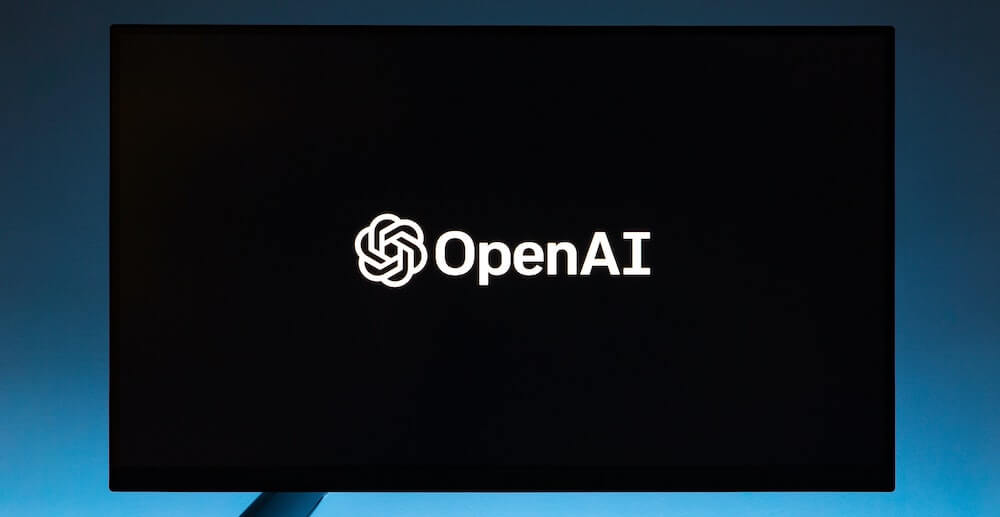Telecommuting Security Risks and the Need for VPNs for Remote Workers
This year will likely go down as the year that everyone worked from home. While telecommuting has become necessary to fight the spread of COVID-19, it has also presented businesses with many unique challenges when it comes to technology. Many employees are working from their personal computers. And, businesses do not have control over the IT environment, which presents a number of telecommuting security risks.
To better understand security risks for remote workers, it’s important to discuss the risk factors. When it comes to telecommuting, the following are high-risk activities to avoid.
Top Three Telecommuting Security Risks
-
Connecting to the internet on an open network.
An open network is any network (including WiFi) that is open to the public and/or not secured by a password. The biggest culprit is typically a café hotspot that anyone can access within a certain distance. However, home networks that are not password-protected are also a concern.
-
Using a computer that does not have a firewall.
In addition, using a computer that is not behind a firewall is also risky. A firewall acts as a gatekeeper and blocks unwanted traffic and unrecognized sources from gaining access to your operating system. Without this, your computer and data have limited protection and are more susceptible to cyberattacks.
-
Accessing company files without a Virtual Private Network (VPN).
When users access company files from a personal computer, it’s important to protect and encrypt data from hackers. This is rarely possible without the protection of a VPN. For companies that deal with sensitive information, such as patient data or financials, accessing company files without a VPN is asking for trouble.
In all of the above scenarios, the biggest telecommuting security risk is that hackers can access your data through these unsecured networks. If you are accessing company data or banking information, they too can access that through the open network – and you won’t know they are doing it. Once they have your passwords, or other sensitive information, they can access accounts, withdraw funds, or worse.
Using a Virtual Private Network (VPN) to Secure your Business
The good news is that there is a way to keep hackers out – by establishing a virtual private network, or VPN. A VPN essentially creates a secure tunnel between the user’s computer and the office servers.
Users are required to access data through the VPN, which encrypts information for added security and limits telecommuting security risks. The encrypted data looks like gibberish to anyone who intercepts it, making it near impossible for hackers to read. The VPN user experience varies based on which software is used. Some require that users login to a software tool to access the data and others do not.
To establish a VPN, you will need to install a firewall or VPN security appliance on the network where the data lives. This is typically at the main office or corporate headquarters. Then configure security settings with necessary restrictions and security groups that allow only approved telecommute employees.
Your MSP or IT team can install the VPN software on company-issued or personal computers. However, many companies prefer to provide employees a company-issued device to further reduce telecommuting security risks. This gives the company more control over the firewall, anti-virus protections and other security measures.
Using a VPN, employees can safely access data from any network – public or private – increasing security for remote workers and enhancing the businesses’ cybersecurity.