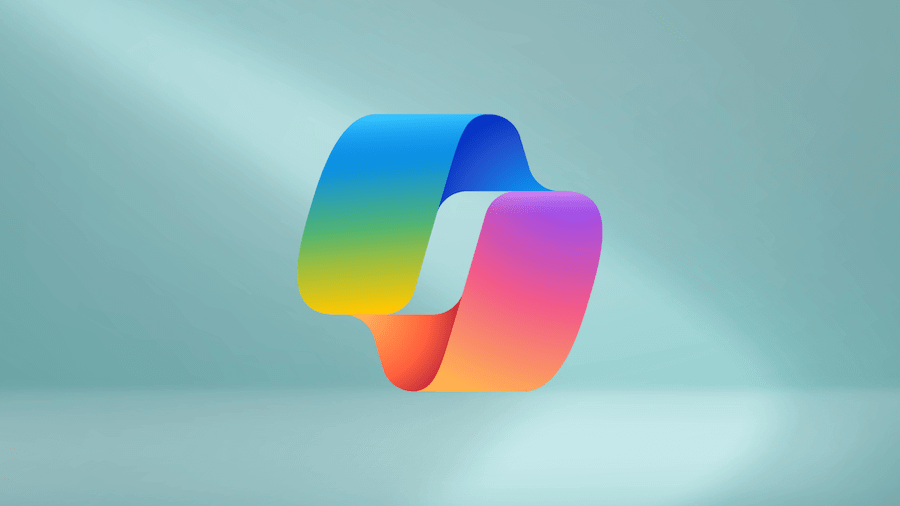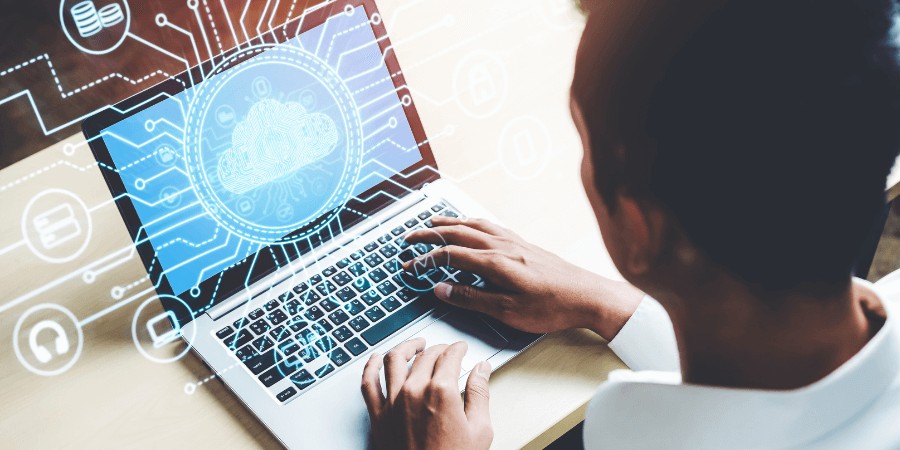4 Things to Consider Before You Migrate to Office 365
When it comes time for your business to migrate to Office 365 from Exchange 2010, Exchange 2007 or any other email client, it can’t hurt to be too careful.
The benefits of moving to Microsoft Office 365 are many. Greater workforce productivity, predictable expenses and business continuity are just a few. But making the switch from desktop Office products to Office 365 isn’t necessarily simple. One wrong move, and all your company emails could go down.
If you’re considering how to migrate to Office 365, here are four recommendations.
-
Understand Your Environment and Needs
Before you begin to migrate to Office 365, your IT team or managed service provider should conduct a thorough review of the business’s current situation. This should include identifying:
- The number of users
- The current version of Microsoft Office applications
- Whether you need email encryption
- Any special needs like email archiving or equipment
-
Pick the Right Office 365 Plan
For anyone not familiar with the product, Office 365 offers subscription plans that include access to Office applications. These include Outlook, Word and Excel – plus other productivity services that are enabled over the cloud.
Having a good grasp of your environment and needs enables smart decision-making when considering which Office 365 plan to choose. Keep in mind that some plans may include free features, like email encryption, while other plans may require that you pay for them. Also, you may be required to purchase special licensing when you migrate to Office 365 from Exchange 2010 or another email client. This will depend on your current environment.
-
Plan to Migrate to Office 365
The most seamless way to migrate to Office 365 from Exchange 2010, Exchange 2007 or any other email client, is by using a software tool designed for this purpose. IT professionals can pull all email accounts and passwords into the migration tool and then sync all accounts and data to Office 365.
IT professionals can then set the cutover date for weeks in advance. Once they see the data has been moved, the cutover date will be scheduled. We typically set cutovers for a Thursday night and then have engineers onsite Friday. They help our clients’ teams properly set up email on their mobile devices. And, they help them adjust their view settings and work out any kinks.
-
Beware the Temptation to Do it Yourself
If your company has many users – especially if users are on multiple devices – and wants to migrate to Office 365, you may want to work with an experienced IT support services provider.
Whoever handles this process must be familiar with email flow and how it works, and getting everything into Office 365 without any glitches. Something as easy to overlook as forgetting to change an internet record during the process can cause problems with receiving email.
We’ve successfully helped countless companies migrate to Office 365 from Exchange 2010, as well as from other email environments. Contact us today to see how we can help your business migrate to Office 365.