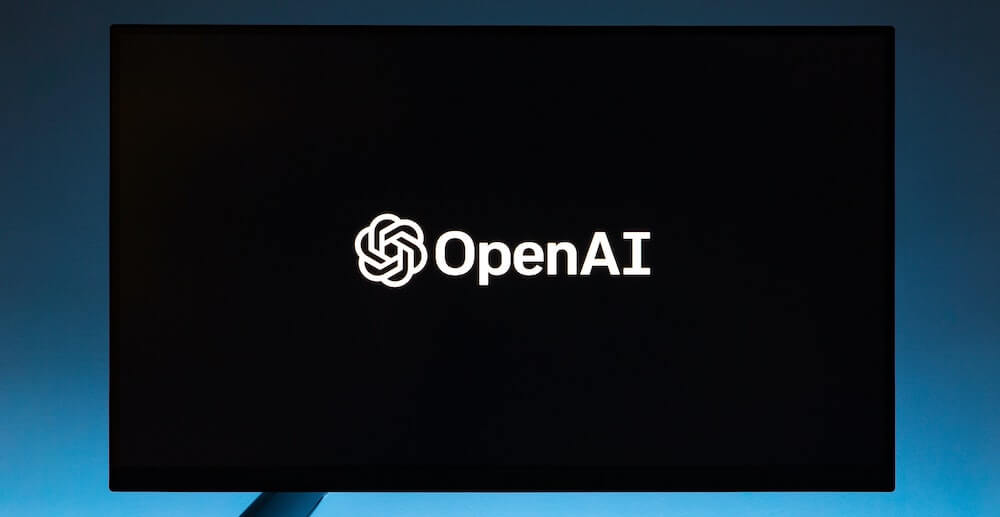Is your business ready for Windows Server 2008 end of life?
On January 14, 2020, Microsoft will end support for Windows Server 2008 and 2008 R2. What this means is Microsoft will no longer provide regular security updates to these servers. But what, exactly, does Windows Server 2008 end of life mean for your business?
It means that businesses using Windows Server 2008 or 2008 R2 after January 14 will be at greater risk for viruses, malware and other cyberattacks. And those are risks no business can afford to take.
To protect their IT infrastructure and applications, businesses still running on Windows Server 2008 need to start working now on moving to a newer server. The goal should be to complete the migration by the end of 2019. This will ensure your business is on a fully protected server before the Windows Server 2008 end of life deadline.
Options for Handling Windows Server 2008 End of Life
A company’s entire IT infrastructure depends on its server. Therefore, thought and strategy must go in to deciding how to navigate the Windows Server 2008 end of life issue.
Businesses currently using Windows Server 2008 or 2008 R2 have the option to upgrade to Windows Server 2016 or Windows Server 2019. But which is the right choice?
That depends on the business.
Windows Server 2019 vs. Windows Server 2016
Windows Server 2019 is the latest and greatest of the Microsoft servers. Moving to Server 2019 will give businesses access to new features not included in Server 2016. Also, going with Server 2019 should provide a longer product lifecycle than if you opt for Server 2016. This hypothetically means delaying having to go through this process – and expense – for a little longer the next time around.
However, depending on an organization’s IT environment, Windows Server 2019 may present issues with compatibility. For example, custom apps and third-party software currently running on your devices may not be advanced enough yet to run on Server 2019. In which case, it may make better sense to upgrade to Windows Server 2016 this year.
Don’t Go Unprotected
If your business has an in-house IT department, they should already be working on addressing this. If you work with a Managed Service Provider (MSP), make sure they are preparing for Windows Server 2008 end of life.
We’re currently working with our clients to make smart decisions and managing migrations to newer servers. If your business needs help managing the Windows Server 2008 end of life issue, contact us today.
P.S. Microsoft is also ending support for Windows 7 on January 14, 2020. Click here to read what businesses need to know about that.